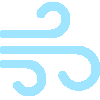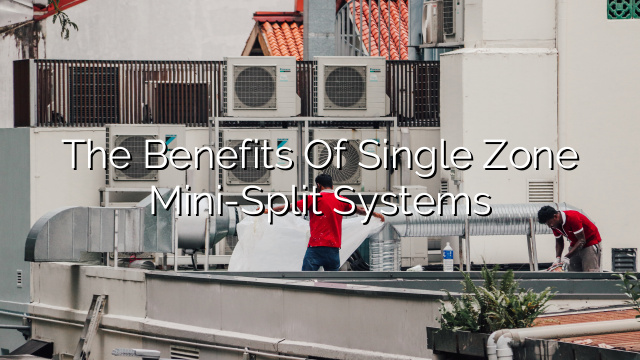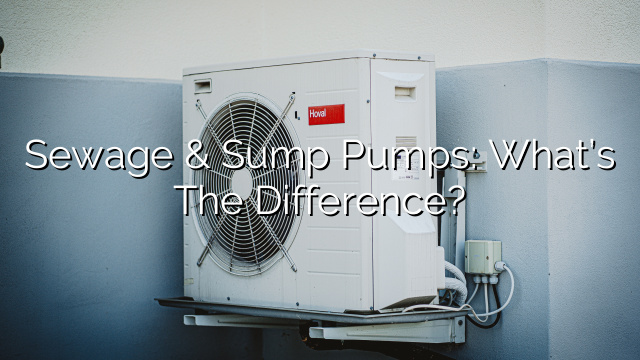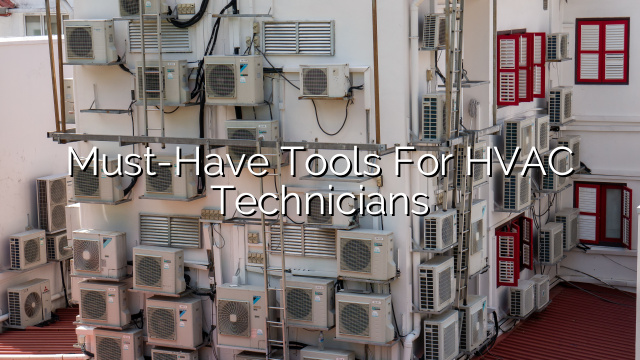As someone who’s been elbows deep in the HVAC industry for years, I’ve seen firsthand the evolution of technology and how it impacts the way we run our businesses. One such game-changer has been Housecall Pro, a comprehensive tool designed to streamline operations for service professionals, especially those of us in the HVAC world.
In this review, I aim to peel back the layers of Housecall Pro, focusing on its key features, usability, pricing, and the type of customer support you can expect. Whether you’re a one-man band or running a full-scale operation, understanding how tools like Housecall Pro can fit into your business is crucial for staying competitive and efficient.
Company Background
What is Housecall Pro? Housecall Pro is a special tool. It helps people who fix things for a living, like those of us who work in heating, ventilation, and air conditioning (HVAC). It’s like a Swiss Army knife for our work because it does a lot of things in one place.
Why was it made? The people who made Housecall Pro saw a big problem. Workers like us needed an easier way to schedule jobs, send bills, and get paid. So, they made Housecall Pro to help with all that and more.
What’s the goal? Housecall Pro has one big goal: to make our work life better and easier. For those of us fixing air conditioners and heaters, this means less time worrying about paperwork and more time doing the work we’re good at.
How does it help HVAC people? It’s like having an assistant that never sleeps. It helps us book jobs, send out teams, make bills, and talk to our customers, all without the headache of piles of paper or confusing schedules.
Is it easy to use? Yes! Housecall Pro is made for everyone, no matter how much you like computers. It’s made to fit right into what we do every day, making our jobs smoother and letting us focus on fixing things.
Why it’s great for us With Housecall Pro, we can do our jobs better and faster. It helps us keep our customers happy, manage our busy schedules, and make sure we get paid on time. It’s like having a helper in our pocket, making the hard stuff a lot easier.
Key Features for HVAC Businesses
1. Scheduling and Dispatching
Think of Housecall Pro as your digital calendar and dispatcher, all rolled into one. It makes booking jobs a breeze. You can see your whole schedule with a few clicks, and it’s super easy to add new jobs or change old ones. Plus, sending your technicians out to jobs is simple. You tell the app where they need to go, and it helps make sure they get there on time. This means we can help more people without getting mixed up or running late.
2. Estimates and Invoicing
No one likes paperwork, but it’s got to be done. That’s where Housecall Pro shines. It lets you quickly create estimates for new jobs. Once the job’s done, turning those estimates into bills is just as easy. You can send them straight to your customers’ emails or phones. This means you get to spend less time at the desk and more time doing the work that pays.
3. Payment Processing
Getting paid should be the easy part, and with Housecall Pro, it is. The app lets customers pay you directly through the invoice you send them. They can use their credit card, and the money goes straight to your account. It’s fast, safe, and means less waiting around for checks to clear.
4. Customer Relationship Management
Remembering every customer’s needs and history can be tough. Housecall Pro helps you keep track of it all. It stores customer information, what jobs you’ve done for them, and any notes you’ve made. This means you can give better service because you know exactly what they need and when they last called for help. Plus, you can easily follow up with them to see if they need more work done.
5. Equipment Tracking
For those of us in HVAC, our equipment and parts are essential. Housecall Pro lets you keep an eye on all your stuff. You can see what you have, where it is, and when it’s time to get more. This is super helpful for staying organized and making sure you always have what you need for a job.
6. Mobile App Usability
Last, but not least, is the Housecall Pro mobile app. It’s like having your office right in your pocket. You can do almost everything from this app—schedule jobs, send invoices, process payments, and more. It’s designed to be easy to use, even if you’re not a tech whiz. Plus, it works great out in the field, which is where we HVAC folks spend most of our time.
The app lets you stay connected to your business no matter where you are. If you’re up a ladder or under a house, you can still check your schedule, look up customer info, or even send an invoice. This means you can keep your business running smoothly, without having to run back to the office all the time.
Usability for HVAC Technicians
User Interface
The dashboard of Housecall Pro is like the control center for your HVAC business. It’s designed to be clean and simple, so you can find what you need without any hassle. You can see your daily jobs, check your team’s schedule, and update job statuses, all from one place. It’s pretty much tailored for the HVAC world, making it easy to manage everything from routine maintenance to emergency calls.
Ease of Use
Whether you’re in the office or out in the field, Housecall Pro is made to be easy for everyone to use. For office staff, setting up jobs and managing the day’s work is straightforward. For field technicians, the mobile app means you can get job details, update your work status, and even handle billing while you’re on the go. It’s designed with clear buttons and simple menus so you won’t need to be a tech genius to get the hang of it.
Integration
One of the coolest things about Housecall Pro is how well it plays with other tools. It can link up with software we often use in the HVAC industry, like QuickBooks for accounting, and even some hardware tools. This means less time double-entering info and more time doing the actual work.
Pricing and Plans for HVAC Businesses
Housecall Pro offers different pricing plans to fit the size and needs of any HVAC business. From solo technicians to large teams, there’s a plan for everyone.
- Basic Plan: Perfect for individual HVAC technicians or small operations. It covers all the essentials at an affordable price.
- Pro Plan: This one’s great for growing businesses. It includes more advanced features like GPS tracking and custom reporting.
- Advanced Plan: For large HVAC companies, this plan offers everything you need to run a smooth operation, plus some extras to help you scale.
Each plan is designed to provide value for HVAC services, ensuring you only pay for what you really need.
Customer Support
When it comes to support, Housecall Pro knows how important it is to get help when you need it. They offer several options:
- Live Chat: For quick questions while you’re using the app.
- Phone Support: When you need to talk to someone for more detailed help.
- Email Support: Useful for less urgent issues.
Feedback from HVAC business owners shows that Housecall Pro’s support team is both helpful and quick to respond. They understand the HVAC industry, which means they can offer solutions that make sense for the problems you’re facing.
Pros and Cons for HVAC Businesses
Pros:
- All-in-One Solution: From scheduling to payment, Housecall Pro covers all bases. This means less juggling between different apps or software.
- User-Friendly: Both the web and mobile interfaces are easy to use, making it great for techies and non-techies alike.
- Efficient Scheduling and Dispatching: Keeps your jobs organized and ensures your technicians are always at the right place at the right time.
- Integration: Works well with other tools commonly used in the HVAC industry, simplifying your workflow.
Cons:
- Price for Small Businesses: Smaller operations might find the cost a bit high, especially when they’re just starting out.
- Customization Limits: While it’s highly versatile, some HVAC businesses might find certain features a bit too rigid for their specific needs.
HVAC User Reviews and Feedback
HVAC professionals who use Housecall Pro generally praise it for:
- Boosting Efficiency: Many appreciate how it streamlines their operations, from scheduling to invoicing.
- Improving Customer Satisfaction: The easy booking and communication features help provide a better service to clients.
However, some criticisms include:
- Cost Concerns: A few mention that the pricing can be steep for smaller businesses or startups.
- Learning Curve: New users sometimes find there’s a bit to learn before they can fully utilize all the features.
Conclusion and Recommendations
Final Assessment:
Housecall Pro is a robust tool that offers a lot to HVAC businesses. Its strengths in scheduling, dispatching, and customer management are big wins. However, the cost and the initial learning curve may be considerations for some.
Recommendations:
- For Large HVAC Businesses: Housecall Pro is a solid investment. The efficiency gains and professional customer interface can significantly impact your bottom line.
- For Small to Medium Businesses: Weigh the cost against the potential time savings and professional image boost. The basic plan might be a good starting point.
- For Startups: Consider starting with a more basic plan to keep costs down. As your business grows, Housecall Pro can scale with you.
FAQs for HVAC Businesses Using Housecall Pro
Can Housecall Pro Handle Both Residential and Commercial HVAC Jobs? Yes, it’s designed to manage a wide range of job types. Whether you’re servicing a small home air conditioner or a large commercial heating system, Housecall Pro can keep your jobs organized and ensure your team is always prepared.
Is Housecall Pro Suitable for Small HVAC Businesses? Absolutely. While the cost may seem daunting at first, the efficiency and organization it brings can save money in the long run. For small businesses, it simplifies tasks like scheduling and billing, which means you can focus more on the work itself.
How Does Housecall Pro Improve Customer Satisfaction? It offers several features aimed at making life easier for your customers. For example, they can book services online, receive automatic reminders for appointments, and easily communicate with their technicians. This level of professionalism and convenience can significantly enhance customer experience.
Can I Integrate Housecall Pro with Other Tools I Use? Yes, one of Housecall Pro’s strong points is its ability to integrate with various tools, including accounting software like QuickBooks, making it easier to manage your business’s financial side without double the effort.
What Kind of Support Can I Expect from Housecall Pro? Housecall Pro provides extensive support through live chat, phone calls, and email. They understand the HVAC business’s demands and are ready to help you make the most out of their platform.
Is There a Learning Curve to Using Housecall Pro? Like any new tool, there’s a bit of learning involved. However, many find the interface intuitive. Plus, Housecall Pro offers a wealth of tutorials, guides, and live support to help you get up to speed quickly.
How Will Housecall Pro Help Me Grow My HVAC Business? By streamlining operations, improving customer satisfaction, and providing valuable insights into your business performance, Housecall Pro can help you focus on strategic growth. It frees up your time from administrative tasks so you can concentrate on expanding your services and reaching new customers.